Fusion Drum Kit Builder - Small tutorial
Here is a concrete example of how use Fusion Drum Kit Builder
First, I sampled 16-bit, 44.1k stereo Jungle drum kit from my Yamaha MU 100R expender on the PC (I used Wavosaur).
This gives me 61 files (total of about 7MB) that I have not looped (FDKB does not support loops) but I renamed the key number and name of the sample indicated in the manual of MU100.
Once done, I run the program:
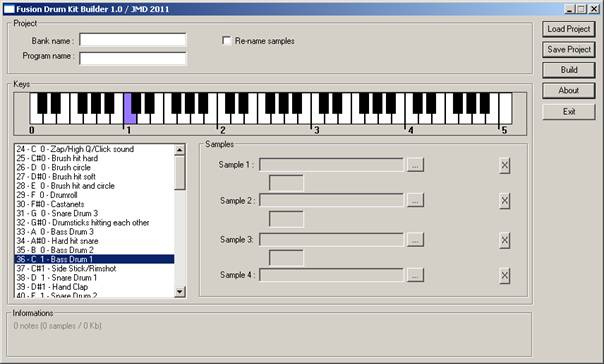
Then I start, one by one, the entry notes:
I click on the note on the keyboard:

Then I will choose the file to insert as Sample:
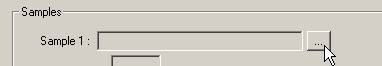
I Select the file :
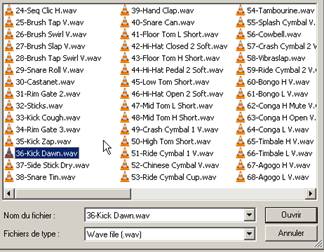
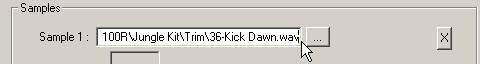
And until you complete the 61 notes of a GM kit and the keyboard will be colored in orange

Then I define the name of the future program (Jungle Kit) in the inset and the name of the bank I want it to be in (MU100R):
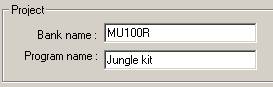
Everything is ready, it remains for me to create the program by clicking on the button "Build":

Next, it asks me last where my future files must be stored. I choose c: / temp
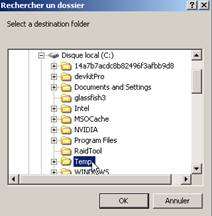
And you're done!
At the place indicated, the program creates a tree ready to copy to Fusion :

To transfer this new kit all that remains is to copy the contents of those directories to the Fusion (Programs to Programs and Samples to Samples of course)
Once the new programs, samples, etc are copied to the Fusion, you'll need to Check / Verify via the menu item (as always when adding new programs).
Thanks to Jesse for his edits.
Back to FDKB Page

