For my 40 years, my wife offered me my childhood dream: an arcade Cab. The same kind as those, kid, I admired in the cafes or at "La Boussole" in Albi. I decided to transform it into MAME Cab to compile all the games, from the Amstrad CPC to the Dreamcast that marked my course as a young player.

| |
Bought second-hand, it served in fairgrounds. Its previous owner changed its defective screen by converting an old Philips CRT TV 21 '(21PT4420 / 01) and deactivated the coin door which was in francs. It's wired JAMMA (Hantarex US-200 power Supply) and I bought it with a generic 19in1 card (gzdldm-19).
|
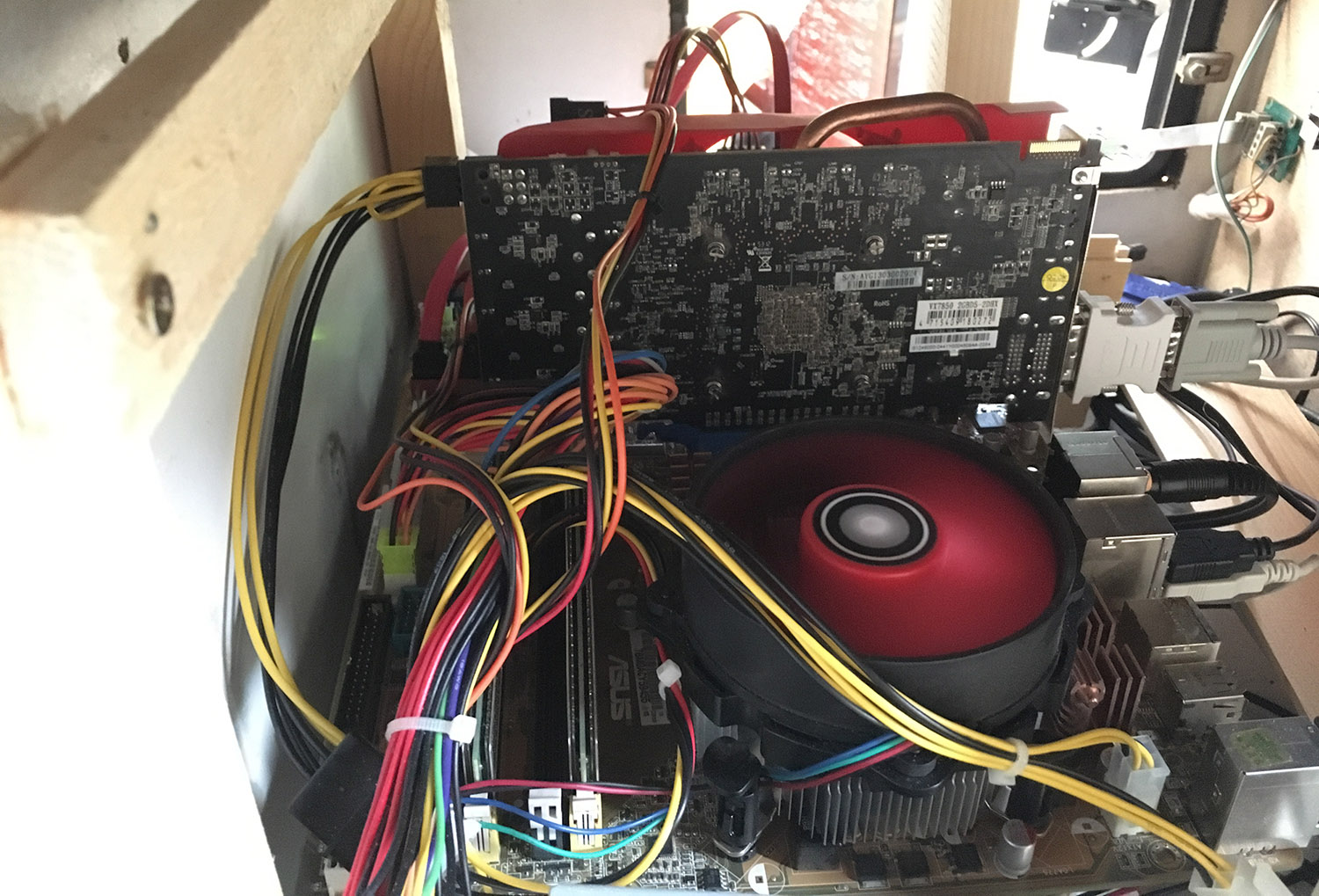
| |
I used my previous PC from the end-2000s updated with a new ATI Video Card / SSD / more RAM.
- Asus Tek P5K
- Core2Duo E7500
- 8Go DDR2
- 512Go SATA SSD & 500Go SATA HD
- M-Audio Audiophile 24/96
- Radeon HD 7850 2GO(VTX)
|

| |
I built a small wooden chassis to lay the motherboard and slide it flat in the cab. I do not use the original power supply but an additional conventional PC power supply.
|
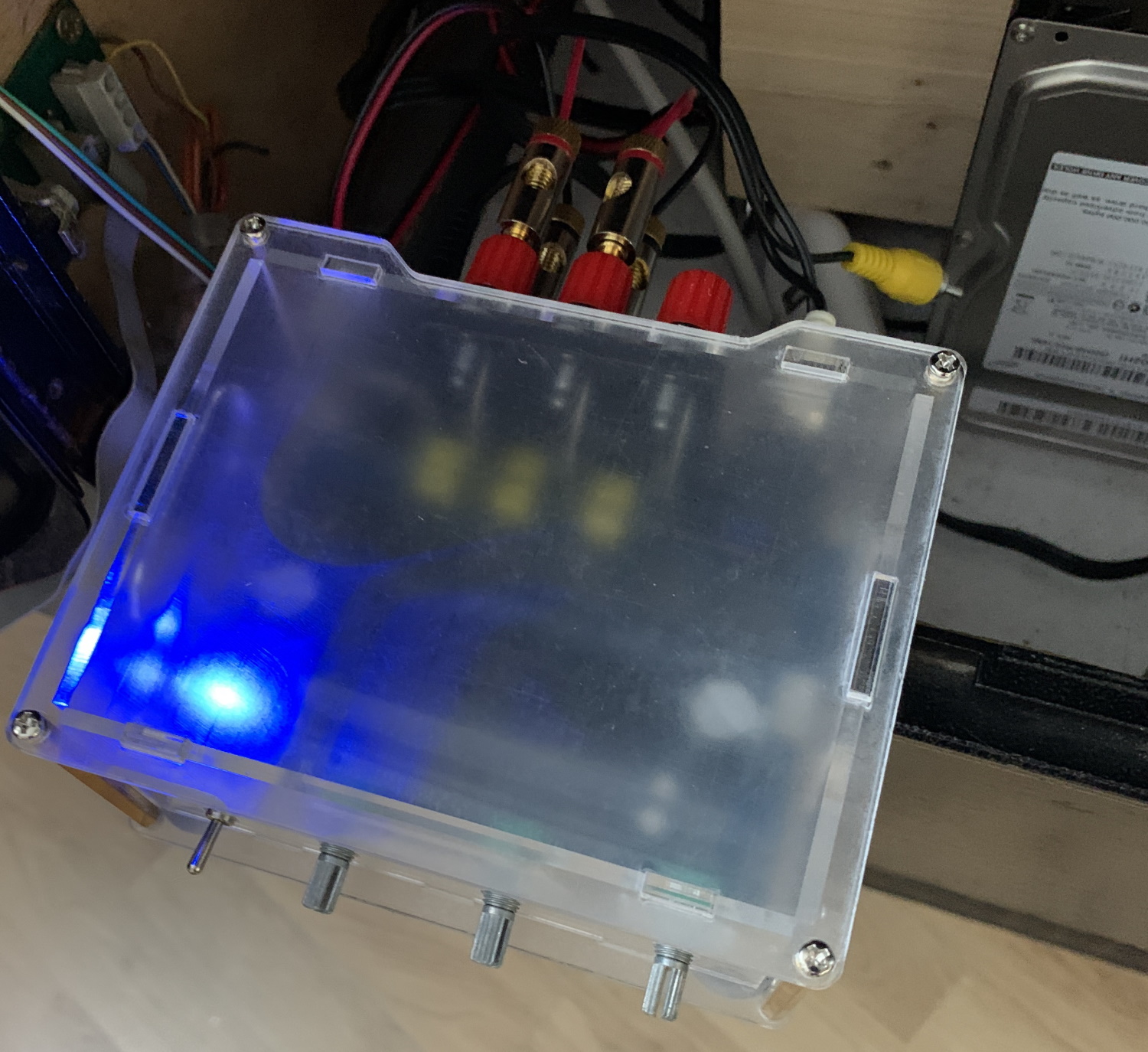
| |
For sound, I use a M-Audio Audiophile 24/96 soundcard and a little 50W amplifier (Hakeeta) with cars speakers.
|

| |
To turn on the cab, there are two actions to do: the general power supply (underneath) and turn on the PC thanks to a push button (white ... the 2nd is for reset).
|
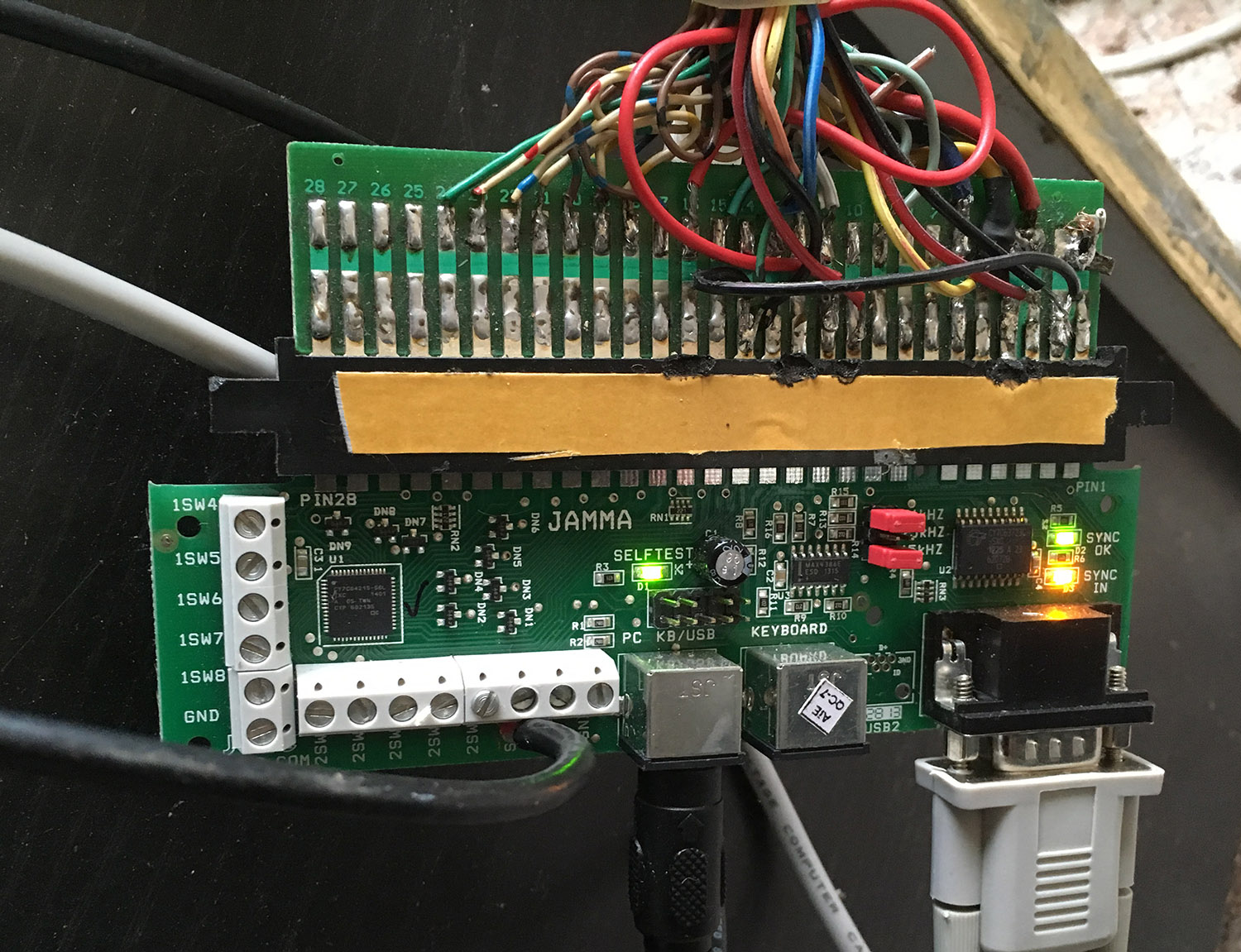
| |
To convert the PC to JAMMA, I use a ULTIMARC J-PACK (Old version).
The video signal is therefore made in VGA, the keyboard in PS/2 and for the sound, I tinkered a cable Jack on one side and wire directly to screw connectors on the J-Pack.
As OS, I thing to use Windows 7 with Attract Mode to launch the games.
I made 2 partitions : the OS in C: and the emualtors in D:
|

| |
My screen is in Arcade format in 15Khz, so Bios or Windows does not know native way to use it. Calamity CRT Emudriver must be installed. With a card GCN (HD 7xxx&+) and version 2.0, it is a breeze to install!
|
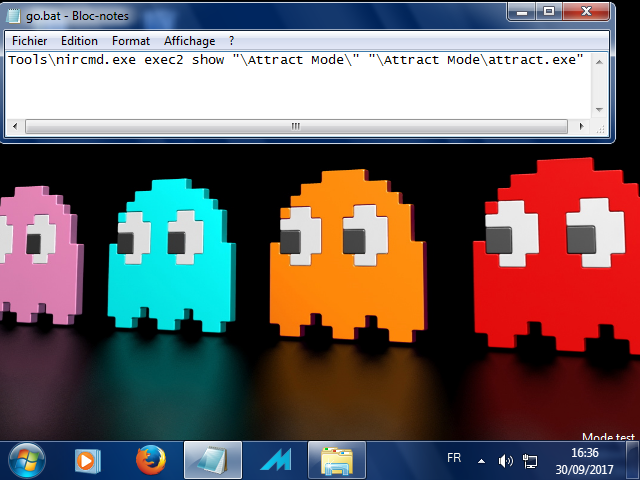
| |
The desktop resolution must be 640x480, I auto login.
I use a shortcut in the Start folder to launch a batch go.bat. This batch use nircmd to run Atrract Mode and set the default folder.
|

| |
Many greats Attract Mode themes exists but I choose create mine.
I configure emulators with the .cfg files in emulators folder. For my theme, I must set the marquee and snap artwork folders.
I set the emulators list in the attract.cfg file
Than the gamelist with csv text files in the romlists folder.
|

| |
A CRT screen can not display high resolutions however it is perfect for the emulation of old computers or arcade games in low resolutions that today no longer exist.
The emudrivers & switchres, included in Groovymame are perfect to play game with the original resolution.
I use, as soon as possible, groovymame as emulator (Arcade, Amstrad, Megadrive, PCengine) : in addition to the native resolution, all the keys are configured out of the box for the J-PAC and the buttons of the cab.
|
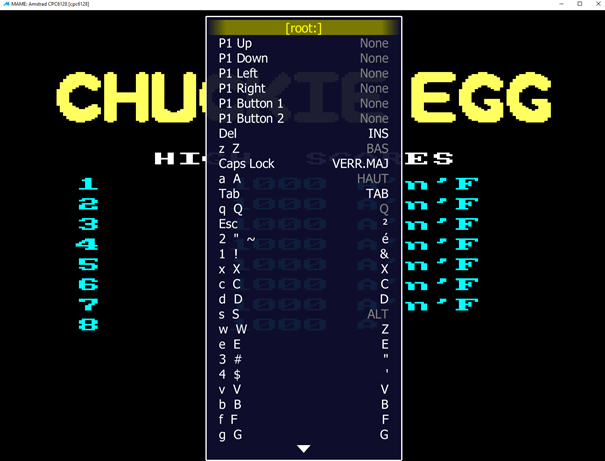
| |
MAME is very flexible, including for the emulation of old computers and it is quite easy to launch commands or to map keys. I described an example with the Amstrad CPC here.
Mednafen mod emu4crt is also very suitable for Arcade monitor and button configuration.
|
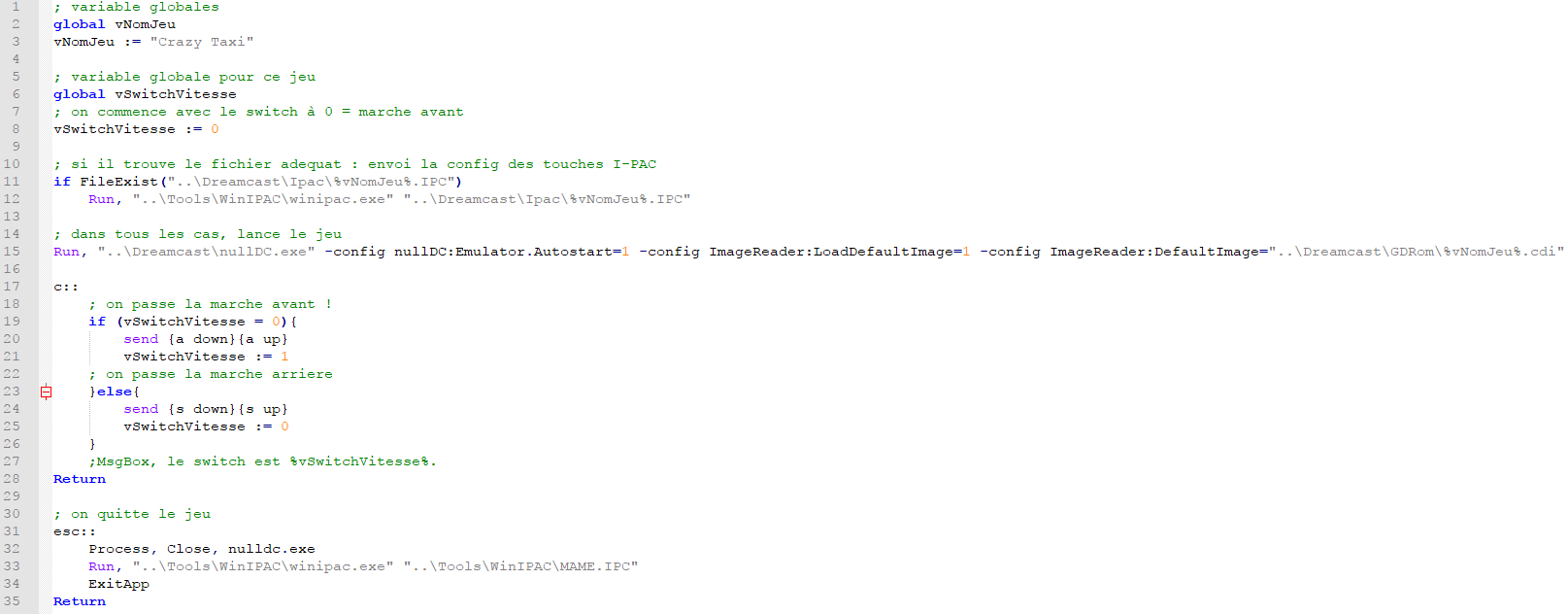
| |
For other systems, it should be quite laborious.
This is the case for fs_UAE (Amiga), NullDC (Dreamcast) or VisualBoy Advance (GBA), but overall it is possible to use a bit of trick and tools like autohotkey or juggling winipac configurations, the tool Ultimarc mapping for the J-Pack.
But I can not get emulators to work properly at the moment like Super Model 3.
|

| |
Here is a complete diagram of the installation as of today (2021-04-24)
|

